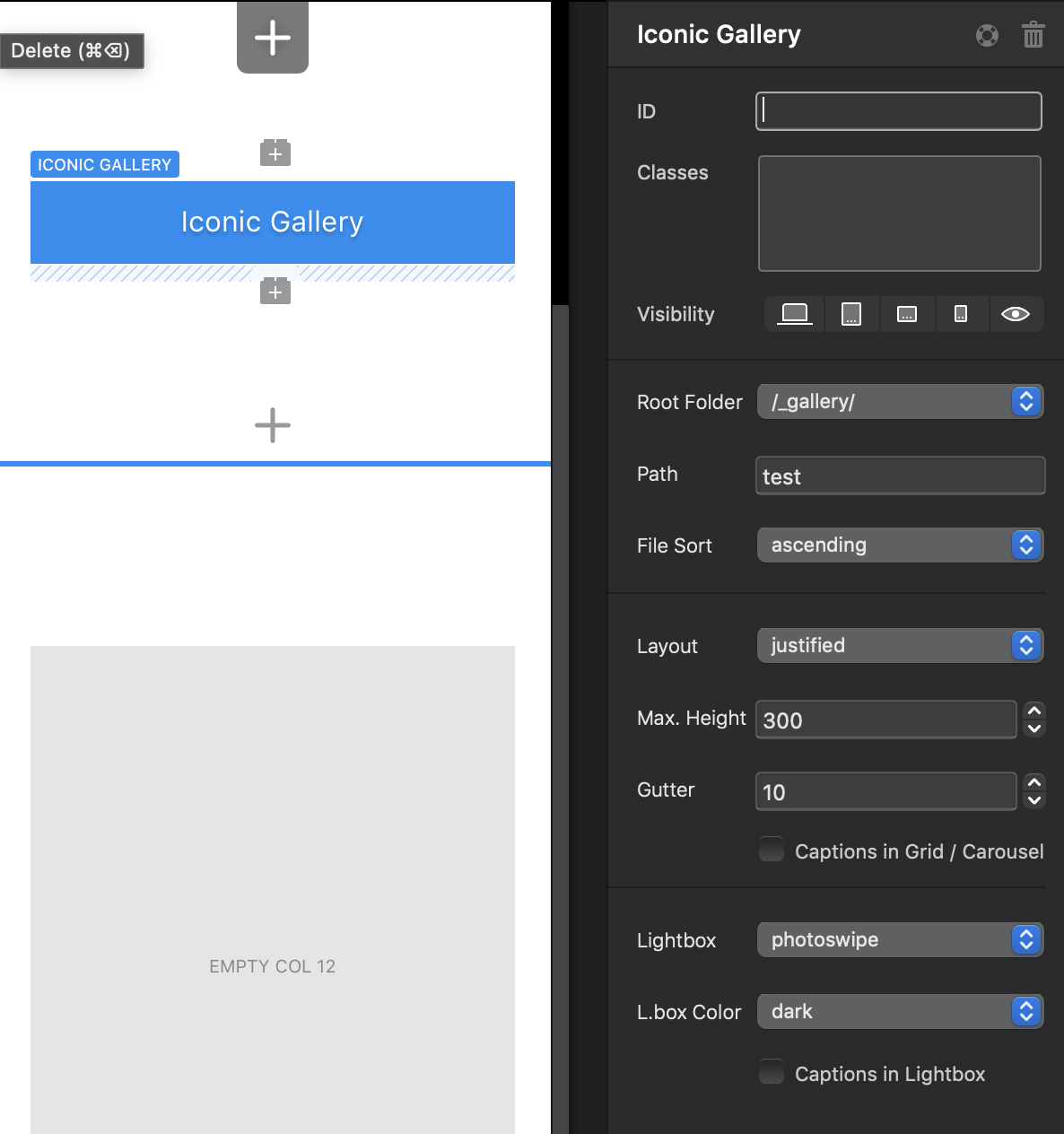Installation
After purchase of Iconic Gallery via Paddle, you are able to download the corresponding zip/bex file containing the bric. Double click to install it inside Blocs.
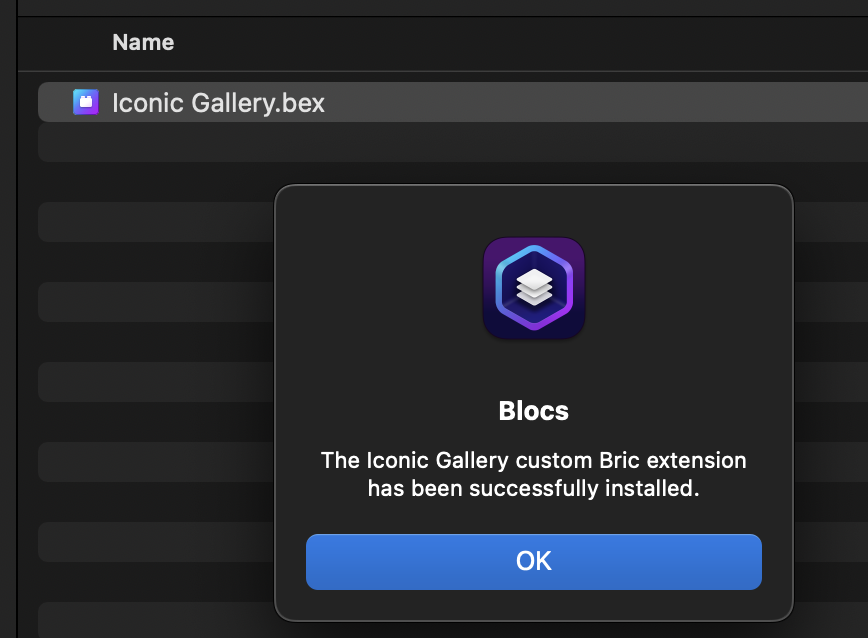
You will find the bric inside the Blocs Extension Manager.
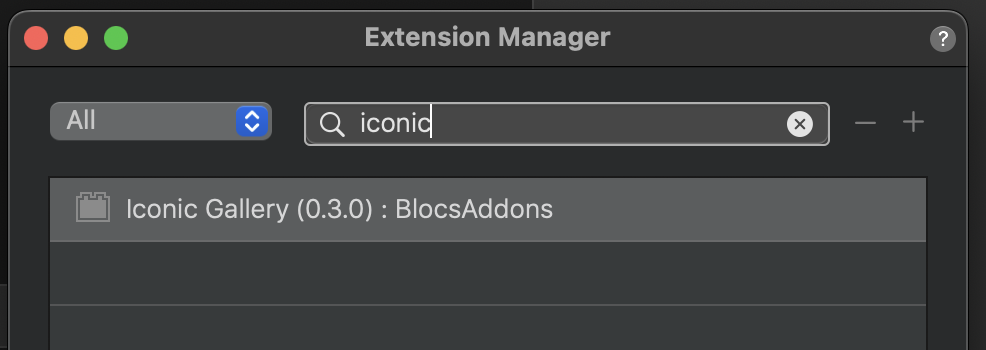
Inside your project, add a new bric inside a bloc. Inside the bric selection pop up, search for "iconic" and add the Iconic Gallery Bric inside the bloc.
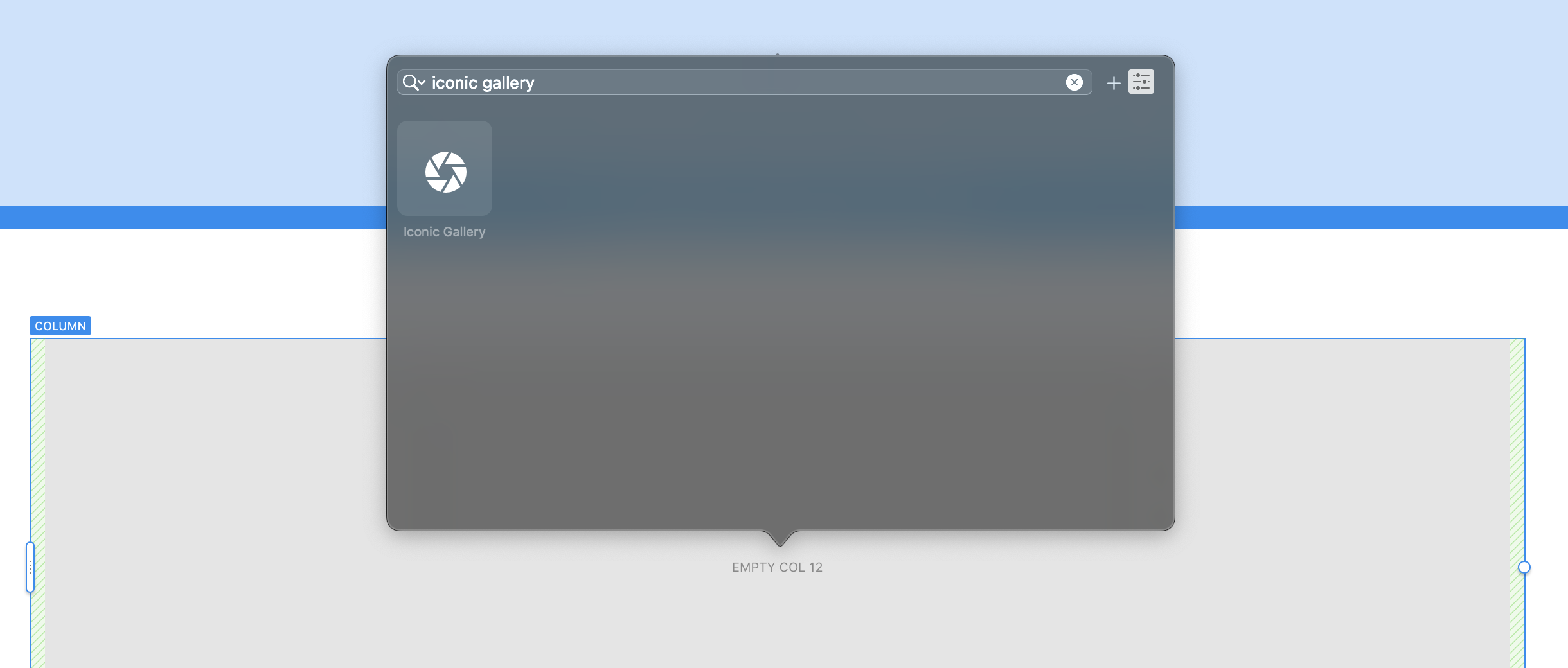
After selecting the bric you are able to change the bric settings.