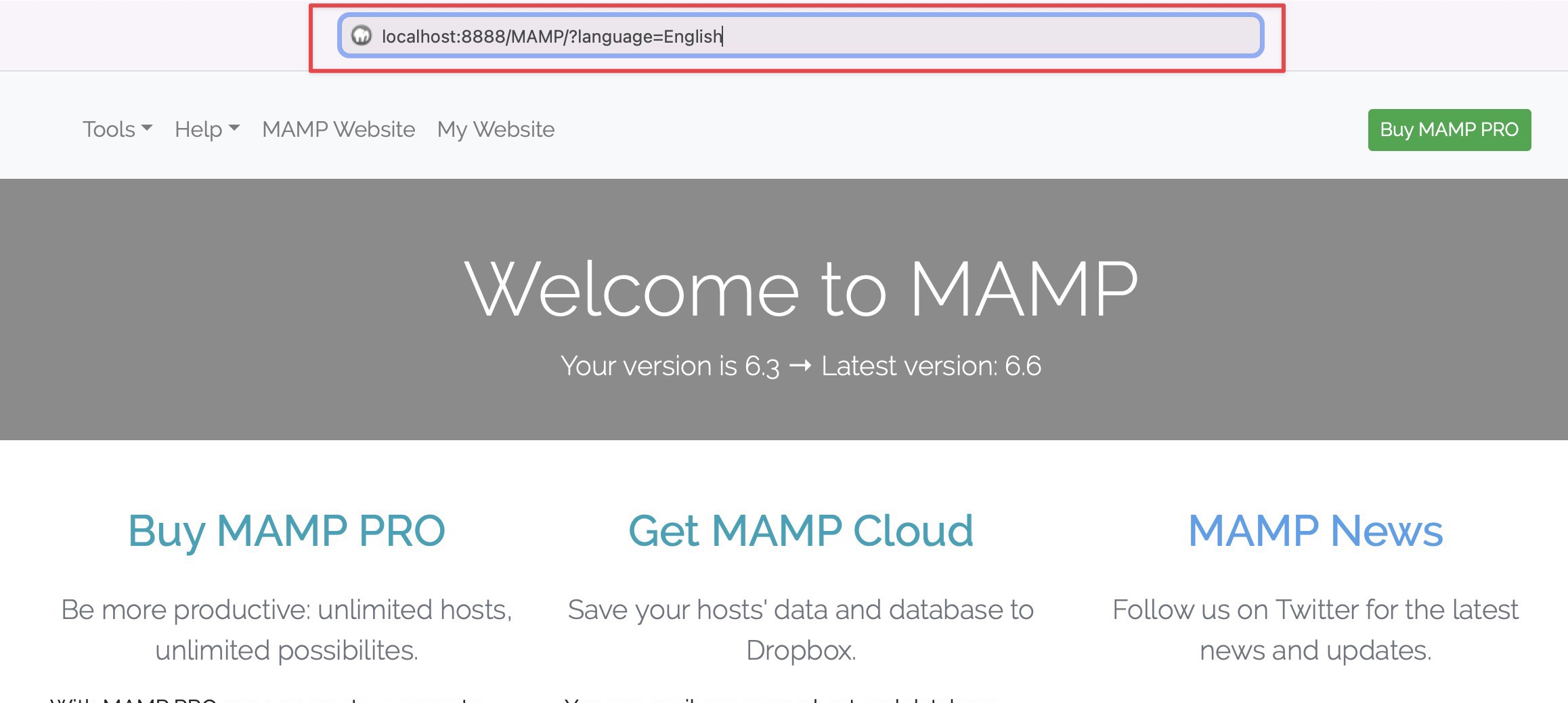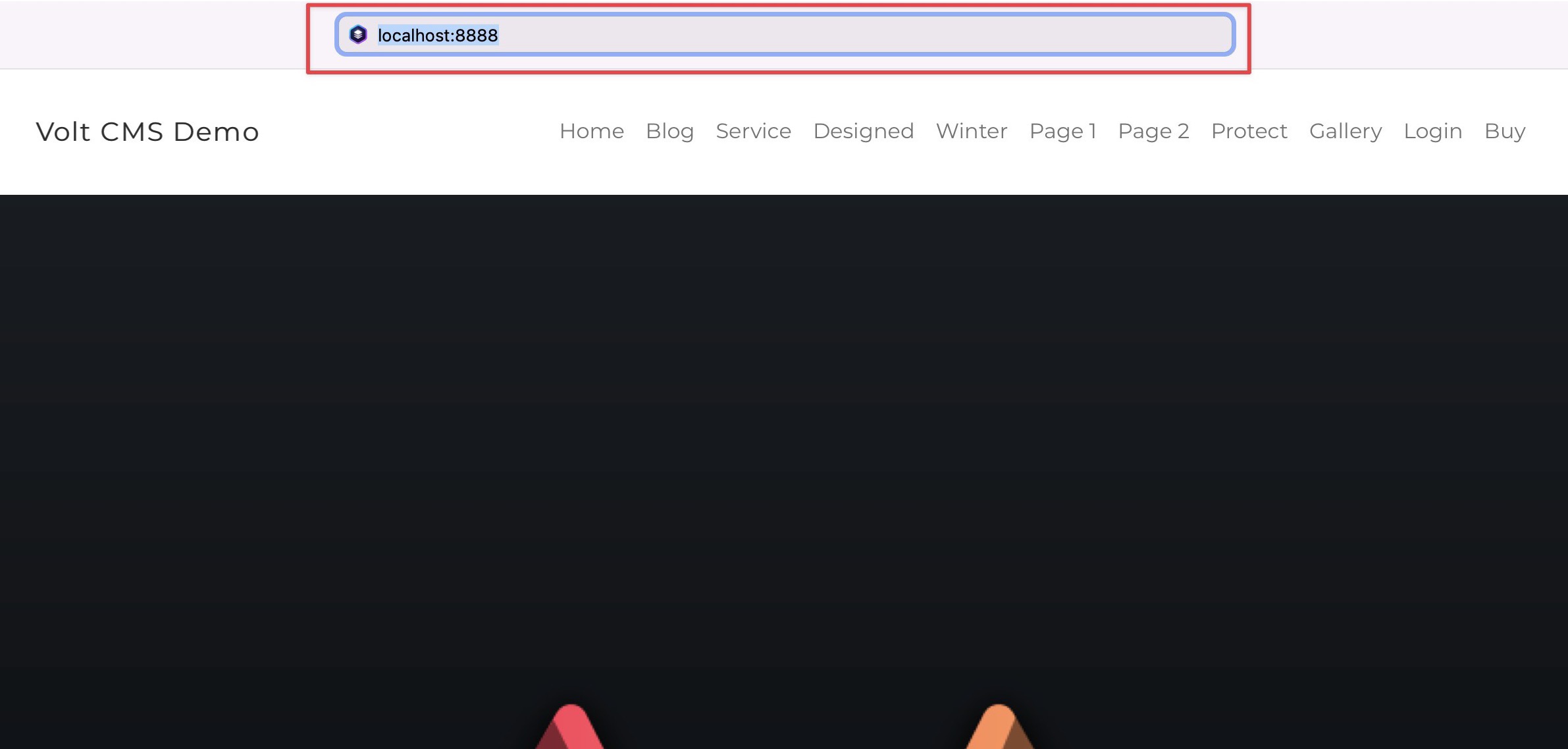Local MAMP Server Setup
MAMP is a free, local server environment that can be installed under macOS with just a few clicks. MAMP provides you with all the tools you need to run PHP applications like Volt CMS locally on your desktop for testing or development purposes. It comes with an local Apache server and PHP environment.
Download MAMP from https://www.mamp.info/en/downloads/ and install in on you local Mac.
After installation, run the MAMP app (not MAMP Pro) located in your applications folder /MAMP and open the preferences. You have to change the default document root to change to the Blocs project export.

In the server preferences, select the default document root and change it to the folder where you have exported your Blocs project to.
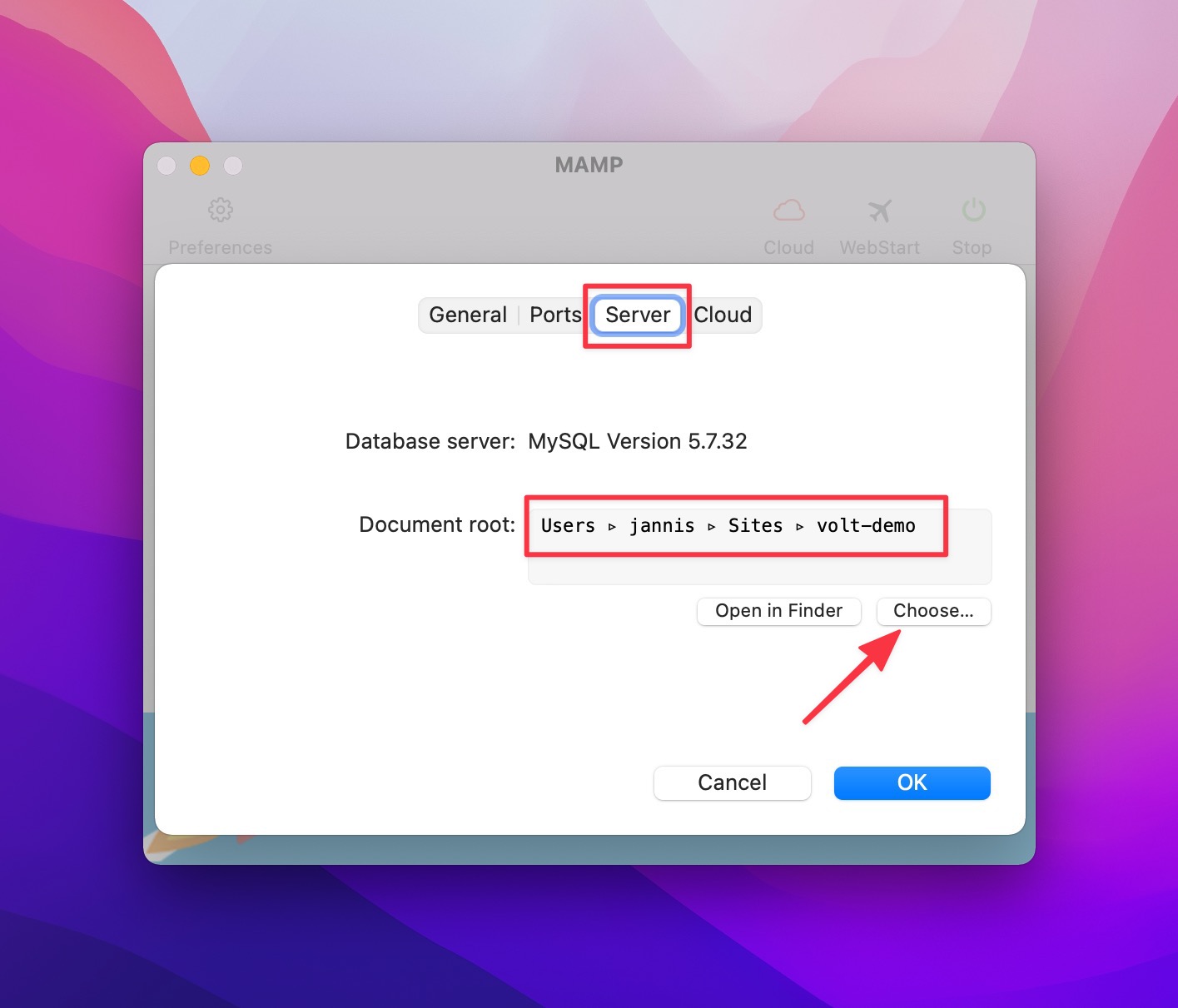
Afterwards, start the MAMP server.

Change the default URL to point to your Blocs project home page.