Online Editing Process
Login Area
Enter login ID and password (will be masked). If login was successful, the login area will be hidden.
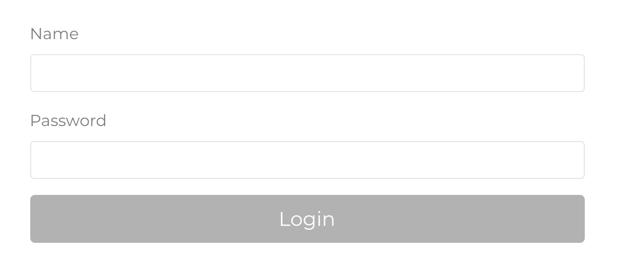
Logout Area
Press the logout button to log out. If the logout process was successful, the logout area will be hidden.
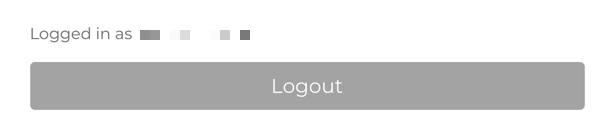
Global Event Buttons
Following controls are available after login on all pages, where a content or gallery area is available.
Switch to edit mode or logout:

Save your changes or cancel them:

Editor Tools
Following editor tools are available (left to right, top to bottom):

- Heading 1
- Heading 2
- Heading 3
- Heading 4
- Heading 5
- Paragraph (default tool)
- Bold
- Italic
- Underline
- Strikethrough
- Code block
- Link
- Left Align
- Center Align
- Right Align
- Unordered List
- Ordered List
- Line Break
- Indent List
- Outdent List
- Image Upload
- Video Embed
- Table
- Undo
- Redo
- Delete
