Update Volt CMS
Update Brics
In order to update the installed brics, open the Extension Manager inside Blocs.
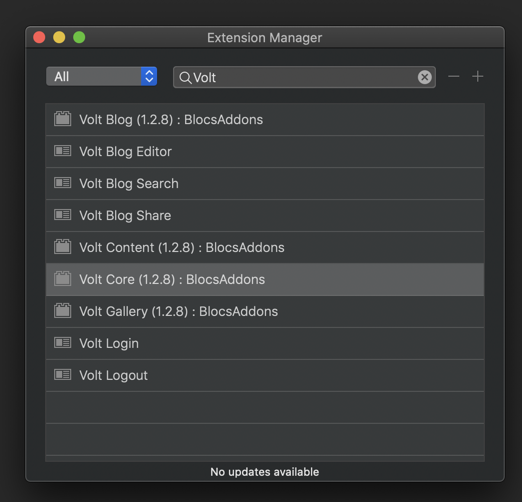
If an update for one of the brics (not blocs) is available, it will be displayed here. After update, restart Blocs and reopen the project where you have Volt CMS used in. You will get a update pop up telling you to update all instances inside the project, what you accept.
You are also able to download the complete set of bric and blocs from the Paddle Locker. This also has to be done if new brics and blocs have been added to Volt CMS. If you don't have an account there, create one with the email address you used for purchasing the product.
Check PHP Version
Make sure your server is using PHP 7.3 or higher as described in the prerequisites.
Reinstall Volt CMS Core Bric
Although above described update process should update everything the correct way, it is recommended to remove the Volt CMS Core bric from the global area of the project and re-add it. Be aware that the settings get lost during this process, so take a note of all settings being performed, like password hashes, and add them again afterwards.
Reinstall Volt CMS Blog Bric
If you are using the Blog bric, it is recommended to remove and add this bric when going from 1.4 to 1.5.
