Operation and Security Guide
Data Storage and Structure
Volt CMS is a flat file CMS. It does not store the data in a database, but in flat text files. This makes initial installation, backup and overall maintenance easier.
During first server login, the data and folder structure (_cms folder and subfolders) will be created on the fly on the server file system, which looks like follows:
-
/ (root folder of domain)
-
_cms (root CMS folder)
- backup (daily versioning of text files in zip archives)
-
blog (root folder of blogs)
- 1 (content of blog 1)
- 2 (content of blog 2)
- ...
- media (image uploads)
- text (content of text areas)
-
_cms (root CMS folder)
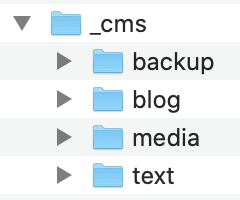
Here is a example with content.
- The content of the different blog posts is stored in textual json files with additional metadata and html markup.
- The content of the text areas is html markup only.
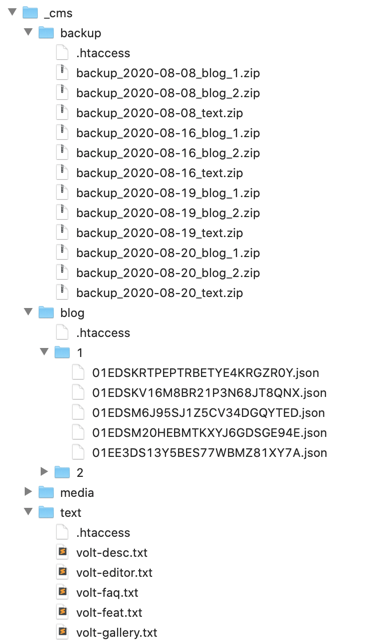
Backup and Versioning
During login, optionally (setting in Volt Core bric) a backup of the text files (from text and blog subfolder) will be copied into a new zip archive. This happens at maximum once a day, and only if a login is performed. Each blog content subfolder and the text subfolder will get into a new zip archive.
As only text is zipped and no images from the media folder, the versioned content is quite small. Further manual clean up of the backup folder is necessary. For a complete backups, copy the whole _cms folder to a separate location.
If you need to recover a former state of the website content, all you need to do is extracting the relevant zip file and copy the content into the corresponding subfolder.
Server and Domain Transfer
Moving the content to another server is very simple. Just download the whole _cms folder and upload it to the new server location. This together with the Blocs export will serve as new website.
Generated Template Files and Resources
Following files will be created during export by Volt CMS:
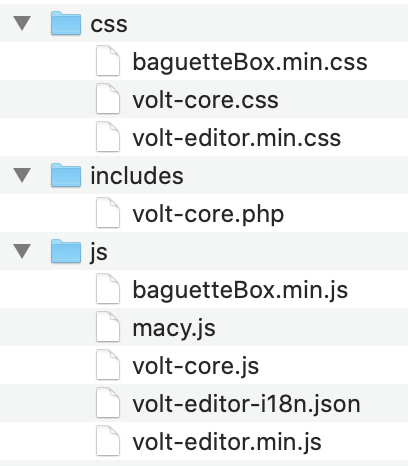
Login Page and Username
Best is to choose a username for the login page different than obvious ones like "login" or "admin" so that no intruders will find the page.
Also use a different user name like "admin" or "administrator".
Do not place a link on the home page pointing to the login page, and also exclude it from the menu bar.
Password Handling
Inside the Volt Core bric, a password hash has to be inserted. Remember to use a strong password (minimum 8 characters, upper / lower case characters, digits, special characters) during password hash creating.
During login, the clear text password will be compared with the password hash by using standard PHP functions. This process follows the rule that no clear text password is allowed to be stored in any file on the server.
If the login fails for 10 times in a row, no password login is possible any more in the current browser session. The browser must be restarted to perform a new login attempt.
SSL / HTTPS
As you perform a login on the website, it is recommended to install a SSL / HTTPS certificate on the server. Contact your hosting provider therefore.
