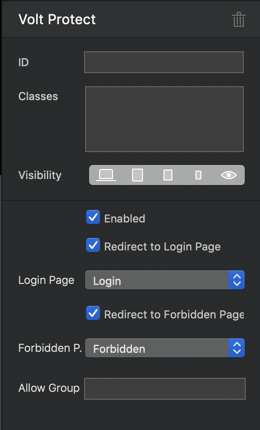Password Protected Pages
In order to password protect a page, you have to put the Volt Protect bric on the page, which should only be able to be accessed by logged in users. If someone wants to access the protected page, and he’s not logged in, he will be redirected to the login page. After successful login, he will be redirected back to the protect page.
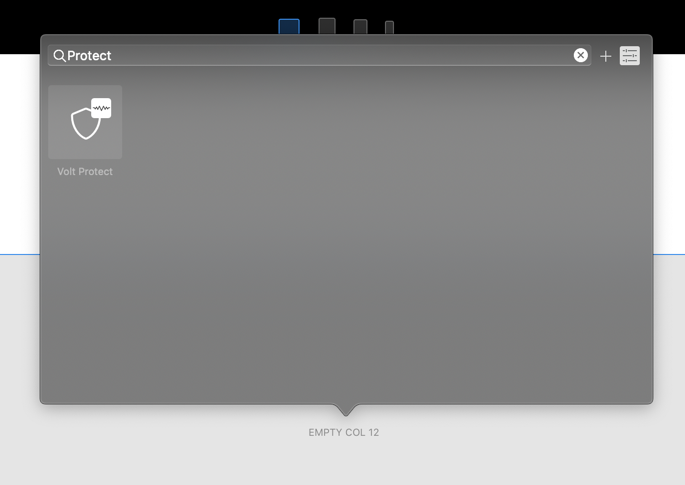
The Volt Protect bric has different settings:
- Enabled: will enable or disable the page protection for the current page. Disable for preview inside Blocs, enable for publishing.
- Redirect to login page: if you want to redirect not logged in visitors to your own central login page, or display a forbidden message if not logged in.
- Redirect to forbidden page: either redirect to an own forbidden page, or display a generic forbidden message.
- Allow Group: If empty, every logged in user is able to access the page. If you want to have group access settings, enter there the group names (comma separated) which should have access to this page.